Ableton Live 11 Suite review

This popular DAW now goes to eleven!
With its clip-based workflow, Live found favour among electronic musicians. With version 11, it improves its linear recording tools without forgetting its experimental base.
Take Lanes
There are many new top-line features added to Live this time around. First and foremost, comping is now built into Live 11. Dubbed ‘Take Lanes’, Ableton worked hard in developing this popular and often-requested feature, and it shows, in its simplicity and ease of use.
For those unfamiliar with comping, an example is to loop a segment of your song, let’s say the verse, and record multiple consecutive takes. Once finished, all takes are indexed below your audio track in a convenient dropdown menu of sorts for you to store and organize. From there, you can audition each take, choose your favorite bits, and integrate them to arrive at a master take containing all the best moments. You go through each of your take lanes and highlight each favorite segment with the Draw tool. The top audio track automatically populates with your selections, and you’re left with a perfectly edited final take in little to no time at all. This works with both audio and MIDI, and with the new linked-track editing in Live 11, you can even comp things like a multitrack drum session so it will select the same take on every drum microphone at the same time. Beyond your average comping and editing abilities, there is a pandora’s box of creative potential, such as when I lined up multiple drum loops in Take Lanes all in the same BPM and randomly selected bits from each. Instantly, I had this changing and morphing drum pattern that was something I would never have come up with on my own. The possibilities are endless.
Link It Up
 Another new feature is Linked-Track editing. Much of what I do in Ableton Live is editing and mixing drum sessions that I’ve tracked, and I love this new workflow. The ability to split, copy and paste, and adjust fades on all my drum tracks at the same time has sped up my workflow. Also, being able to arm all the linked tracks simultaneously for recording without having to select them all and hold shift was something I found very helpful. I have also found Linked-Track editing useful for quickly making arrangement edits to an entire session. I had one instance where I wanted to shorten the bridge of a song by 4 bars. I temporarily linked all my tracks together, split them all, deleted the unneeded audio and was done—a beneficial and powerful addition.
Another new feature is Linked-Track editing. Much of what I do in Ableton Live is editing and mixing drum sessions that I’ve tracked, and I love this new workflow. The ability to split, copy and paste, and adjust fades on all my drum tracks at the same time has sped up my workflow. Also, being able to arm all the linked tracks simultaneously for recording without having to select them all and hold shift was something I found very helpful. I have also found Linked-Track editing useful for quickly making arrangement edits to an entire session. I had one instance where I wanted to shorten the bridge of a song by 4 bars. I temporarily linked all my tracks together, split them all, deleted the unneeded audio and was done—a beneficial and powerful addition.
Sounds
 Live 11 includes a ton of new stock sounds. I’m excited about the Upright Piano, String Quartet, and Brass Quartet, developed in collaboration with Spitfire Audio. Spitfire has an impeccable reputation for stunning and lifelike playable software instruments. Voice Box, Mood Reel, and Drone Lab are some other newcomers that I very much look forward to exploring. None of these were available yet in my advance copy so expect a deep dive in the future.
Live 11 includes a ton of new stock sounds. I’m excited about the Upright Piano, String Quartet, and Brass Quartet, developed in collaboration with Spitfire Audio. Spitfire has an impeccable reputation for stunning and lifelike playable software instruments. Voice Box, Mood Reel, and Drone Lab are some other newcomers that I very much look forward to exploring. None of these were available yet in my advance copy so expect a deep dive in the future.
Follow the Leader
 Live Tempo Following is a new feature that I’ve never seen before, and I think it’s a game changer. It can intelligently adjust project BPM to the performer, instead of the performer having to follow a click as the tempo source. [wait…what? -Ed.] You assign an audio source for Live to follow; I found the snare drum mic to be an excellent place to start, and the session will follow you instead of the other way around, making your loops and backing tracks a dynamic, breathing part of the band. I’ve utilized Ableton Live on national tours doing live performances for the past decade, and I can’t overemphasize how exciting this feature is!
Live Tempo Following is a new feature that I’ve never seen before, and I think it’s a game changer. It can intelligently adjust project BPM to the performer, instead of the performer having to follow a click as the tempo source. [wait…what? -Ed.] You assign an audio source for Live to follow; I found the snare drum mic to be an excellent place to start, and the session will follow you instead of the other way around, making your loops and backing tracks a dynamic, breathing part of the band. I’ve utilized Ableton Live on national tours doing live performances for the past decade, and I can’t overemphasize how exciting this feature is!
Devices
 There are some innovative new devices in Live 11. Not all of them were ready in time for this review, but I got to spend time with a few. Hybrid Reverb is something I didn’t realize I wanted and needed until I experimented with it. Ableton combined its convolution reverb (a sample-based reverb with impulse responses from real-world spaces and hardware) with an algorithmic reverb, with full blend control between the two reverb types. Hybrid Reverb can achieve everything from a subtle shimmer reverb underneath a nice hall, to out-of-this-world, unnatural, and highly inspiring sounds. I was impressed with just how versatile Hybrid Reverb is.
There are some innovative new devices in Live 11. Not all of them were ready in time for this review, but I got to spend time with a few. Hybrid Reverb is something I didn’t realize I wanted and needed until I experimented with it. Ableton combined its convolution reverb (a sample-based reverb with impulse responses from real-world spaces and hardware) with an algorithmic reverb, with full blend control between the two reverb types. Hybrid Reverb can achieve everything from a subtle shimmer reverb underneath a nice hall, to out-of-this-world, unnatural, and highly inspiring sounds. I was impressed with just how versatile Hybrid Reverb is.
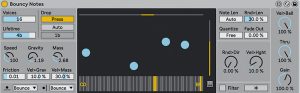 Other new cast members are ‘Inspired by Nature’, which is an entertaining and playful set of instruments and effects made in collaboration with the brilliant Dillon Bastan. They all use elements of nature and physics as their inspiration, such as gravity with ‘Bouncy Notes’. Bouncy Notes has you literally bouncing balls up and down a piano roll. Messing around with gravitational pull and the bouncing balls’ speed and mass is entertaining and highly inspiring. Spectral Resonator, Spectral Time, and Pitchloop89 are also new and exciting devices for creative expression that we’ll dive further into at a later date.
Other new cast members are ‘Inspired by Nature’, which is an entertaining and playful set of instruments and effects made in collaboration with the brilliant Dillon Bastan. They all use elements of nature and physics as their inspiration, such as gravity with ‘Bouncy Notes’. Bouncy Notes has you literally bouncing balls up and down a piano roll. Messing around with gravitational pull and the bouncing balls’ speed and mass is entertaining and highly inspiring. Spectral Resonator, Spectral Time, and Pitchloop89 are also new and exciting devices for creative expression that we’ll dive further into at a later date.
MPE
 MPE stands for MIDI Polyphonic Expression. MPE has been added to Live 11, including Wavetable, Sampler and Arpeggiator. With an MPE-capable controller, you can have an endless array of options for controlling multiple parameters (such as bending and modulation, effects parameters, wet/dry blends and much more) in real time via pressure, aftertouch, and other movements and gestures found across the many control surfaces out there. You can have full control and edit the envelopes in the note expression view window—fun and exciting stuff!
MPE stands for MIDI Polyphonic Expression. MPE has been added to Live 11, including Wavetable, Sampler and Arpeggiator. With an MPE-capable controller, you can have an endless array of options for controlling multiple parameters (such as bending and modulation, effects parameters, wet/dry blends and much more) in real time via pressure, aftertouch, and other movements and gestures found across the many control surfaces out there. You can have full control and edit the envelopes in the note expression view window—fun and exciting stuff!
Roll the Dice
 Ableton has added some tools that bring an element of chance to Live 11. You can set the probability that a note will occur, adding unpredictable and surprising variations to whatever MIDI you’re programming. You can also select the range of velocity probability, from subtle to extreme, to add variety to the dynamics. This works great and adds a human feel to things like hi-hats or synth arpeggios, and there’s a lot of space to explore and come up with more drastic results. If you want to surprise yourself, you can randomize things and see what you get. I’ve utilized randomization at times in my music production to break habits and spark ideas. It’s fun to now have this built so cleverly into Live 11.
Ableton has added some tools that bring an element of chance to Live 11. You can set the probability that a note will occur, adding unpredictable and surprising variations to whatever MIDI you’re programming. You can also select the range of velocity probability, from subtle to extreme, to add variety to the dynamics. This works great and adds a human feel to things like hi-hats or synth arpeggios, and there’s a lot of space to explore and come up with more drastic results. If you want to surprise yourself, you can randomize things and see what you get. I’ve utilized randomization at times in my music production to break habits and spark ideas. It’s fun to now have this built so cleverly into Live 11.
Tip of the Iceberg
 Honestly, I’m just scratching the surface here. There’s so much more to explore. Stay tuned for a full in-depth review. Ableton Live 10 significantly changed my music production and workflow. So far, I’m enjoying Live 11—from features I’ve wanted to things I’ve never dreamed of, this is a good one!
Honestly, I’m just scratching the surface here. There’s so much more to explore. Stay tuned for a full in-depth review. Ableton Live 10 significantly changed my music production and workflow. So far, I’m enjoying Live 11—from features I’ve wanted to things I’ve never dreamed of, this is a good one!
Price: Ableton Live Suite $749 ($599 prerelease), Ableton Live Standard $449 ($359 prerelease), Ableton Live Intro $99. Upgrade options available.
More from: ableton.com
Source: www.recordingmag.com


















